FAQ
Answer All Your
Questions
Questions
 About singing
About singing
 About social
About social
 About level up
About level up& Beans
 About room admin
About room admin


How to do karaoke?
Firstly, enter into a room, you can find your own room in 'ME'--'Exclusive Room'.
Secondly, tap the mic at the bottom left or in the middle of your room.
Then, find songs you want to sing from the song library and download them.
Last, wait for your queue.
Why I can't add more than one song to the
queue?
When the room is set as 'Single Mode', it is restricted to one song per user. While
in 'Multi-song Mode' it allows up to 10 songs per user. And when the room is set to
'Free Mode', there is no limit as to how many songs you want to add to the queue.
Could I use my songs/accompaniments?
Sure! Tap 'Me'- 'Song Library'-'Import', both mp4 and mp3 are available.
Tips: you need import songs to your iTunes in phone first.
How to delete downloaded songs?
In the 'sing' page, find 'downloaded', there is an 'Edit' on the top right, then you
can edit all your downloaded songs.
Can I tune tone?
Yes, while singing you can find the tune tone table appears on the bottom of your
room.
Where can I get my records?
You can find your recordings in 'Me' -'Records'.
Tips: Don't forget to tap 'Record' while singing so that we could keep it in Vsing.
How could I share my records?
After singing finished tap 'Records' in 'Me'. Upload the one you want to share in
recorded songs then tap 'Share' in Uploaded songs.
How could I delete my record?
Find 'Me'-'Records', IOS user can slide to the left and do the deletion. For mass
deleting please tap 'Edit'.
What is the host mic?
It mainly used for room activities, programs, and other host effects, with unlimited
time, you can choose exclusive background music and bring your own sound effects.
Tips: host mic available only to host and room admins.
How do I set a Party Invitation?
On 'Invitations' page, tap 'Plus' at the bottom right corner to initiate a party
invitation. You need to fulfill your party name, starting time and description as
party information then invite friends by sharing!
How to switch or pin song in the queue?
Enter your room tap the 'Queue' on the middle right then you can switch/ pin songs.
Tips: all options only available to room owner and admins.



How to bind my account?
You can use this app as a guest but we recommend you to bind your account with your
information.
Tap 'Me'-'Account' to add your mobile phone number/mail/social media account.
Your personal information will be kept strictly confidential.
How to tag someone?
Find and tap the profile photo of the people you want to@ and tap @Tag.
How to chat with my friends?
- If you are on the 'Sing', please tap 'Chat' image on the upper right corner.
- If you are in a room, you can find 'Chat' next to 'Gifts'.
- If you meet someone you want to chat you can tap the profile photo to follow then
you can greet him/her. "
How can I check my following and followers?
In 'Friends' you can check your followers and followings, friends online and
recommended people.
Why I got a different color of comments?
During the week, users who contribute to the top 3 in the room can get exclusive
comment frames.
How do I invite my friends?
Step 1: Tap 'Me' to see all the bonus of inviting friends;
Step 2: Tap 'Invite Friends' at the bottom;
Step 3: Share your Invite Code by Facebook, Twitter, Messenger, etc.;
Step 4: Collect bonus when your friends entered your invitation code in Vsing.



How can I get my own room entering/avatar
pendant/background?
You can win entering effect /avatar pendant /background by participating in our
official events or when you get some level up.
Tips: Check notifications you will find our official events.
How could I customize my room entering/avatar
pendant/background?
You can find all the decorations in 'Me'-'Customize', and you can choose one to try
on and use.
Where can I get the official notifications?
The alarming image on the upper right corner of Sing page is where our official
notifications go.
What's the benefit of being VIP?
As a VIP you'll receive the privileges of Free Daily Beans, Additional Singing
Effects and a VIP Mark! You can buy VIP by tapping 'Me'-VIP mark on the upper right
corner under 'Edit '.
How to get beans?
No.1: By topping up;
No.2: By receiving gifts from others;
No.3: By completing missions in 'Me'-'Missions';
No.4: By inviting people through 'Me'-'Invite Friends';
No.5: By joining the official events which can be found in 'Notification'.
What should I do if I didn't get my beans after
topping up?
If you topped up successfully but failed to receive beans, please wait a few
minutes.
If it is still unreceived, please contact us by 'Me'-'FAQ'-'Other Feedback'. We will
help you as soon as possible.



How can I delete my backup data from
iCloud?
Go to iPhone settings- Apple ID-iCloud - Manage Storage - Backups - Choose your
iPhone name section - then choose Vsing, you can turn on/off the swicth for iCloud's
backup of Vsing.
How to shut down my location in Vsing?
You could show or hide your location by tapping 'Me'-'Privacy'.
How to set a room admin?
You can appoint Admins in your room. Slide your room to the right, tap 'Admins' then
add people you followed to be Admins. And in other rooms, you can apply to room
owner for admins.
How to rename my room?
If you are the room admins or owners you can rename the room. Slide to the right of
the room, tap 'Room Name' for modifications.
How to make my room invisible?
You can slide to the right of your room, then switch off the 'Home'. Your room will
no longer be displayed on the Live.
AHow to set my room password?
You can set your room password. Slide to the right of your room, then turn on/off on
'Room Password'.
How can I manage the people in my room?
Only the room owner and admins can manage users in room. Choose the one and tap
his/her avatar, find exclamation mark on the top left. Then you can kick out, mute
and ban someone by 'Manage' or 'Report'.
How can I use with the Beans?
'Beans' are an in-app currency. It can be used for purchasing gifts to send to
others when they are singing.
How to report issues?
Tap 'Me'-'FAQ'-'Song Feedback'/ 'Other Feedback'. More details about your complains
or question will help us solve your problem sooner.
What should I do when the app glitching?
When it happens you can follow steps as below:
Step 1, Check your network, and reopen Vsing;
Step 2, Check if Vsing is upload to the latest version;
Step 3, Report to our feedback about the glitching time, your VsingID and the room
ID.
We are doing our best to fix all issues in Vsing.
Where can I search?
You can search for songs in 'Sing' page, and for the room, user and party in the
'Live' page by tapping the 'magnifier' image.